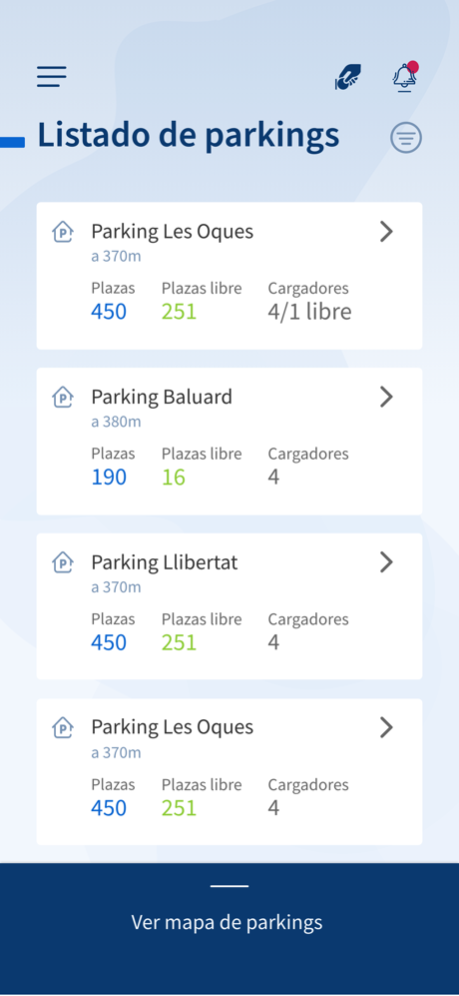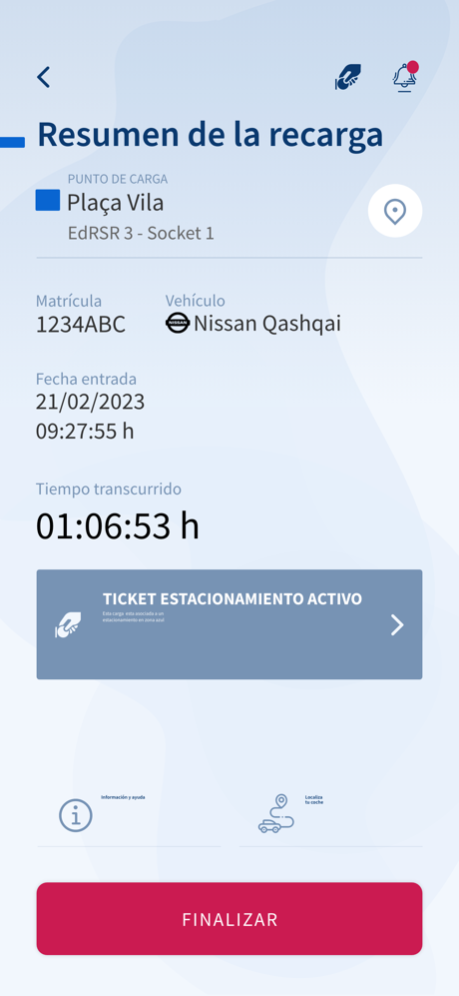Aparcar App 4.60
Continue to app
Free Version
Publisher Description
You've just parked your car and you can't find a parking meter nearby?
You're going to pay but don't have any coins left?
Here's Aparcar App, a helpful service that makes easier for you to park in blue zone Reus, Cambrils and Tarragona city. Forget searching for a nearby parking meter: you don't need to walk to the meter to insert coins and get your ticket. With Aparcar App you just have to pay for the really spent time while parking.
Save time and gain in comfort. The service is very simple: park your vehicle,
opened Aparcar App and start your stay at the blue area. Thanks to the
geolocation system of your mobile phone, you can easily find the exact point
where your car is and the fee you have to pay for. The app warns you some time before you reach the total time you paid for (you decide when the warning period starts: from 5 min. to 60 min. before). You needn't worry any more to get your ticket and leave it on a visible place inside your car.
Aparcar App is also a useful tool that allows you to check your monthly
consumption, send your receipts to your e-mail account or find your car in case you forget where you have parked.
Aug 10, 2023
Version 4.60
Fix the parking list map
Improve the app's boot time
About Aparcar App
Aparcar App is a free app for iOS published in the System Maintenance list of apps, part of System Utilities.
The company that develops Aparcar App is REUS TRANSPORT. The latest version released by its developer is 4.60.
To install Aparcar App on your iOS device, just click the green Continue To App button above to start the installation process. The app is listed on our website since 2023-08-10 and was downloaded 0 times. We have already checked if the download link is safe, however for your own protection we recommend that you scan the downloaded app with your antivirus. Your antivirus may detect the Aparcar App as malware if the download link is broken.
How to install Aparcar App on your iOS device:
- Click on the Continue To App button on our website. This will redirect you to the App Store.
- Once the Aparcar App is shown in the iTunes listing of your iOS device, you can start its download and installation. Tap on the GET button to the right of the app to start downloading it.
- If you are not logged-in the iOS appstore app, you'll be prompted for your your Apple ID and/or password.
- After Aparcar App is downloaded, you'll see an INSTALL button to the right. Tap on it to start the actual installation of the iOS app.
- Once installation is finished you can tap on the OPEN button to start it. Its icon will also be added to your device home screen.